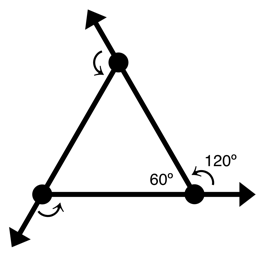Do Now 1.3: Drawing a Triangle¶
Setup¶
Open the starter Snap! project, exit full screen, and save it to your account. You can use this as a starting point for today’s lab.
Try enabling
Visible stepsnear the middle of the top toolbar. Adjust the slider so you can see what happens as Snap! steps through your program.

Instructions¶
Using only the blocks already added on screen (not every block is needed), create a Snap! program that draws an equilateral triangle, like: